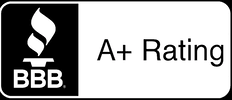Advertising Disclosure
Our team works hard to evaluate every product. If you click on links we provide, we may receive compensation.
How to Choose the Perfect Gaming MonitorMany people are very interested in computer games. This is a popular hobby for gamers. It’s important to choose a suitable monitor for comfortable gaming. This process involves several considerations. We’ll guide you through the basics. The appropriate device can impact how you perceive it. It will also interact with your games. This makes it essential to choose wisely. Several factors come into play when selecting what makes a good gaming monitor. Feel free to experiment with different models and settings. So you will find what works best for you.
The type of panel used in the monitor affects color accuracy and response times. It doesn’t matter if this is IPS, TN, or VA. Each panel type has its strengths. Understanding their differences helps with making an informed choice. You must carefully consider these factors. So you can find the best gaming monitor. It will perfectly complement your style. It will also maximize your enjoyment. So, let’s begin.
Understanding Monitor Specifications
You should understand the key specifications. They determine your experience’s quality. Explore a detailed gaming monitor buying guide to help you make the best choice. Here they are:
- Resolution: Resolution determines the clarity and detail of the displayed images. Higher resolutions offer sharper visuals. They also provide more immersive gameplay. They are 1440p (QHD) or 2160p (4K UHD). The higher resolution demands more from your GPU. Ensure your system can handle it.
- Refresh Rate: This is generally measured in hertz (Hz). It indicates how many times the monitor updates the image per second. A higher refresh rate is crucial for competitive gaming. There, every frame counts. This is 144Hz or 240Hz. It results in smoother motion and reduces motion blur. Standard monitors for gaming typically offer 60Hz. Serious gamers often prefer higher refresh rates.
- Response Time: This point refers to how quickly a pixel can change from one color to another. Response time is usually measured in milliseconds (ms). Lower ones range from 1 ms to 5 ms. They reduce ghosting and motion blur. Lower response time provides more explicit images. It happens during fast-paced action scenes. This is particularly important in first-person shooters (FPS) and racing games.
What is a gaming monitor used for? Understanding these specifications determines and ensures it meets your needs. Consider resolution, refresh rate, response time, and panel technology. So, you can select a suitable monitor. It will enhance your gaming experience. Such a monitor will also align with your specific preferences.
Importance of High Refresh Rate
A high refresh rate is crucial for gaming, especially in fast-paced genres. They are first-person shooters (FPS) or racing games. The refresh rate is generally measured in hertz (Hz). It indicates how many times the monitor updates the image per second. For gamers, a higher refresh rate is 144Hz or 240Hz. It translates to smoother motion and improved responsiveness. Here are key aspects:
- Smooth Motion: A high refresh rate ensures seamless transitions between frames. It reduces motion blur. A high refresh rate also makes fast-moving objects appear more transparent. This is particularly beneficial in competitive gaming. Even a slight advantage in reaction time can make a big difference.
- Reduced Input Lag: Monitor for gaming with higher refresh rates. It offers lower input lag. This means that moving a mouse or pressing a key is reflected on the screen more quickly. This immediate feedback is crucial for maintaining accuracy and responsiveness in fast-paced games.
- Visual Fluidity: A higher refresh rate enhances this aspect. It makes movements and animations appear more natural and less choppy. This improves the gaming experience and reduces eye strain during prolonged gaming sessions.
How does a gaming monitor work? You should understand this question. It’s crucial to understand all the aspects of a high refresh rate. It can help you to make the right choice. This will deliver a competitive edge. Such a monitor will ensure more responsive gameplay in any fast-action scenario.
Choosing the Right Resolution for Your Needs
When selecting a monitor, the resolution is crucial to gaming monitor specs. They can significantly impact your gaming experience. Here’s a breakdown of common resolutions and the types of games that benefit most from them:
- 1080p (Full HD): This is the most common resolution. It is ideal for gamers who prioritize performance over visual fidelity. It’s easier on your GPU, allowing for higher frame rates. They are essential for competitive games. It may be first-person shooters (FPS) or MOBAs. There, smooth gameplay is critical.
- 1440p (QHD): This balances performance and visual quality. 1440p provides sharper images and more detail than 1080p. This resolution is perfect for gamers who enjoy fast-paced and visually immersive games. They are RPGs or open-world adventures, where clarity and smoothness are important.
- 4K (UHD): Such a gaming monitor spec delivers the highest level of detail and clarity. This makes it ideal for visually stunning, graphically intense games. They are action-adventure titles and simulation games. 4K requires a powerful GPU. It maintains high frame rates. This is best suited for gamers with high-end hardware. 4K is also perfect for those who want the most immersive experience possible.
What does a gaming monitor do? Understanding different resolutions can help you choose the right one. It ensures you get the best balance of performance and visual quality.
Panel Technology and Viewing Experience
You must understand the differences between TN, IPS, and VA panels. Each type offers unique advantages. It has trade-offs in color accuracy, viewing angles, and response times. All of this can significantly impact your gaming experience. Here’s how to choose a gaming monitor:
- TN (Twisted Nematic) Panels: They are famous for their fast response times. It is typically around 1 ms. This makes them ideal for competitive gaming. There, every millisecond counts. They need to improve color accuracy and narrow viewing angles. Colors can shift and appear washed out when viewed from the side. TN panels are usually more affordable. It makes them a good choice for budget-conscious gamers focused on speed.
- IPS (In-Plane Switching) Panels: They excel in color accuracy and wide viewing angles. It ensures that colors remain vibrant and consistent. This is even when viewed from different angles. It makes IPS panels perfect for gamers who value visual quality. They also are suitable for those who play a variety of game genres. They are RPGs and strategy ones. The downside is that IPS panels typically have slower response times. It is usually around 4-5ms. High-end models can achieve faster speeds.
- VA (Vertical Alignment) Panels: These panels offer a middle ground between TN and IPS. They provide better color accuracy and wider viewing angles than TN ones. Such panels have excellent contrast ratios. They enhance dark scenes. VA ones tend to have slower response times than TN. It can lead to more noticeable motion blur in fast-paced games.
What to look for in a gaming monitor? Consider which panel technology best aligns with your preferences when deciding on it. It must balance speed, color quality, and viewing angles to optimize your experience.
Benefits of IPS Panels in Gaming
IPS (In-Plane Switching) panels are highly regarded in the market. They have exceptional color accuracy and wide viewing angles. These features make IPS panels a top choice. It suits gamers who engage in graphic design or other visually demanding tasks. There are some pivotal points in the gaming display market. Let’s check them:
- Color Accuracy: IPS panels offer superior color reproduction. It displays a broader range of colors with greater precision. This makes them ideal for games with rich, detailed graphics. There, color fidelity enhances the immersive experience. Gamers who value vibrant visuals and accurate colors will benefit from IPS panels. They are those found in RPGs or adventure games.
- Wide Viewing Angles: IPS panels maintain consistent color and brightness. This is even when viewed from different angles. They are perfect for gaming setups. There, the screen might be viewed from various positions. It also happens when many people are watching or playing together.
You should know how to pick a gaming monitor. IPS panels are an excellent option for prioritizing color accuracy and viewing angles. It makes them versatile for both gaming and graphic design purposes.
Why Some Gamers Prefer TN Panels
TN (Twisted Nematic) panels remain popular in the market. They are popular among competitive gamers, prioritizing speed and performance over color accuracy. Why are TN panels still relevant in the gaming display market? Let’s discuss:
- Ultra-Fast Response Times: TN panels have speedy response times. They are often as low as 1 ms. This minimizes motion blur and ghosting. It provides a clear advantage in fast-paced games. They are first-person shooters (FPS) and fighting games. There, quick reactions are critical.
- High Refresh Rates: Many TN panels support 144Hz or 240Hz. They ensure smooth and fluid gameplay. High refresh rates and fast response times are essential for competitive gaming. There, every millisecond can make a difference.
- Affordability: TN panels are typically more cost-effective than IPS or VA panels. It makes them a cost-effective option for gamers. They are usually focused on achieving the best possible performance within their budget.
TN panels are ideal for those who value speed and responsiveness. This is pivotal when considering monitor specs for gaming. It makes them a preferred choice for competitive gamers. They will gain an edge in their gameplay.
Connectivity Options and Ergonomics
Connectivity and ergonomics are crucial considerations. They can significantly influence your overall setup and comfort. Here’s why these features matter:
- Ergonomics: These features significantly impact comfort. It happens during extended gaming sessions. Height adjustment allows you to position the monitor at the optimal eye level. It reduces neck strain. Tilt and swivel options let you adjust the monitor’s angle. They minimize glare. Such options ensure the best viewing position. These adjustments help maintain a comfortable and healthy posture. It is essential for long hours of gaming.
- Connectivity Options: Modern PC gaming monitors come with various ports. They are HDMI, DisplayPort, and USB. HDMI connects consoles and other devices. DisplayPort often supports higher resolutions and refresh rates. They make it ideal for PC gaming. USB ports can help connect peripherals. They are keyboards, mice, or even charging devices. Having multiple connectivity options ensures compatibility with different hardware and enhances convenience.
You must understand the types of gaming monitors and their connectivity options. Ergonomic features can enhance your gaming setup. They ensure functionality and comfort for an optimal gaming experience.
Advanced Features and Technologies
Considering advanced features and technologies can significantly enhance your gaming experience. Here’s a look at some key options:
- G-Sync and FreeSync: These technologies reduce screen tearing and stuttering. They synchronize the PC gaming monitor’s refresh rate with the graphics card’s output. G-Sync is specific to NVIDIA GPUs. FreeSync is compatible with AMD GPUs. Both technologies ensure smoother gameplay. They eliminate visual artifacts that can disrupt your experience. This is particularly beneficial in fast-paced games where consistency and fluidity are crucial.
- HDR (High Dynamic Range): This enhances color accuracy and contrast. HDR provides brighter highlights and deeper blacks. This results in more vibrant and realistic visuals. It makes games look more immersive and detailed. A monitor for gaming PCs with HDR support can deliver a richer color palette. It also supplies improved overall image quality. Such a monitor enhances gaming and multimedia experiences.
- Built-in Speakers: Some monitors come with integrated speakers. They can be convenient if you want to minimize desk clutter. For such speakers, avoid using external speakers or headphones. They typically offer lower sound quality compared to dedicated audio equipment. Built-in speakers are helpful for casual gaming or quick setups.
- RGB Lighting: This feature adds a customizable aesthetic element to your setup. RGB lighting doesn’t impact performance. It allows you to match your monitor with other RGB components. This also creates an immersive gaming environment. Some monitors offer dynamic lighting effects that sync with the on-screen action. They enhance the overall gaming atmosphere.
When considering gaming monitor sizes, choose one that fits your space and gaming preferences.
The Role of Adaptive Sync Technology
Nvidia’s G-Sync and AMD’s FreeSync technologies enhance the gaming experience. They address screen tearing and stuttering. These technologies synchronize the monitor’s refresh rate with the graphics card’s frame rate. It results in a smoother and more fluid gameplay experience. Here are important factors:
- Screen Tearing Elimination: G-Sync and FreeSync match the monitor’s refresh rate with the GPU’s output frame one. Screen tearing occurs when the display parts of multiple frames simultaneously. It causes visual artifacts. Adaptive Sync technologies prevent this. It ensures that each frame from the GPU is displayed correctly without overlapping. This results in a tear-free visual experience.
- Enhanced Visual Fluidity: These technologies contribute to what makes a good monitor. They improve overall visual fluidity. Players benefit from smoother motion and more responsive gameplay. This is crucial for fast-paced games where precision and timing are essential.
- Reduction of Stuttering: This happens when there is a mismatch between the frame rate. The GPU and the refresh rate of the monitor generally produce it. This can cause choppy or uneven gameplay. By synchronizing the two, G-Sync and FreeSync ensure that frames are smoothly delivered. They reduce or eliminate stuttering and create a more consistent gaming experience.
- Compatibility Considerations: Are you choosing a monitor for a gaming PC? It’s essential to ensure compatibility with your GPU. G-Sync is designed for Nvidia graphics cards, while FreeSync works with AMD GPUs. Some monitors offer compatibility with both technologies, providing flexibility depending on your hardware.
Incorporate adaptive sync technology in your gaming setup. They can significantly improve performance and visual quality. It enhances the overall gaming experience.
Making the Right Choice: Budget and Brand Considerations
Are you deciding to buy a gaming monitor? Balancing your budget with desired features is crucial for finding the right fit. Let’s explore how to make an informed decision:
- Brand Choice: The manufacturer can significantly impact your overall experience. Established brands are ASUS, Acer, Dell, and LG. They often provide reliable products with solid customer support. Reputable brands typically offer better warranty options. They can be crucial if issues arise. Check the warranty period and what it covers to protect you against defects. Good client service can make a difference if you encounter problems with your monitor for gaming. Research customer reviews and support ratings. Gauge the responsiveness and effectiveness of the brand’s service. Established brands usually have a track record of producing reliable and durable monitors. Invest in a trusted brand. It can reduce the likelihood of receiving a defective product. This also may increase overall satisfaction.
- Budget vs. Features: Start by determining your budget. Prioritize the most essential features. Higher-end monitors have advanced specifications. They are 4K resolution, high refresh rates, and adaptive sync technology. Such monitors can be costly. Focus on essential features if your budget is generally limited. They have a decent refresh rate. It is 1080p at 144Hz. Look for monitor specs explained in detail. Ensure you’re getting the best performance for your money. It must be without overspending on unnecessary features.
Weighing your budget against desired features. Considering the brand’s reputation for reliability and customer support. So you can make a well-informed choice. This approach ensures that you get those that meet your needs. It offers good value for your investment. Keep these factors in mind to make the best choice for your gaming setup